Choose from one of the following sites.
 Abandonia : Download Game : Download Instructions
Abandonia : Download Game : Download Instructions XTC Abandonware : Download Game : Download Instructions
XTC Abandonware : Download Game : Download Instructions Mr Old Games : Download Game : Download Instructions
Mr Old Games : Download Game : Download Instructions The House of Games : Download Game : Download Instructions
The House of Games : Download Game : Download InstructionsNext Download & Install the Emulator Dosbox on Windows:
Go To: http://www.dosbox.com > Downloads Tab > Click the Windows version (Under the Dosbox category)

Next: Run the downloaded installer file and install Dosbox on your hard drive in the directory C:\Games\TMNTMM. Simply entering this will create these folders for you.
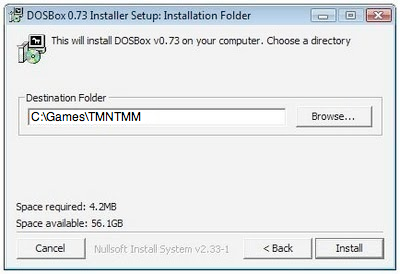
Next: Open the Games folder then the TMNTMM folder within it. Locate and then run Dosbox by double clicking on the Dosbox program icon.
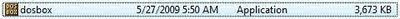
Next: At the the command prompt in Dosbox type "config -writeconf dosbox.conf" and then press the "Enter" key.

Next: Type "exit" to exit Dosbox.

Now: Locate and right click on the Dosbox config file. Click "open with" & select notepad.
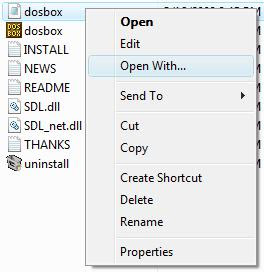
Finally: With the dosbox config file open scroll to the bottom. We are going to place some text below [autoexec]:
mount c c:\games\tmntmm
c:
cd tninja
tmnt2
Save and exit the config file when you are finished.
Now Lets Extract the Teenage Mutant Ninja Turtles - Manhattan Missions Free Game Download:
First: Right click on the Teenage Mutant Ninja Turtles game file you downloaded to your hard drive and click on "Extract All".
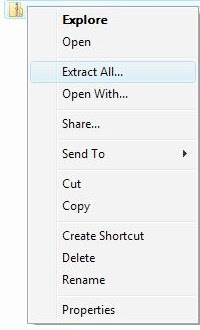
Then: Click the "Next" button when the extractor launches. You will be asked where you would like to extract the Teenage Mutant Ninja Turtles game files, select "C:\Games\TMNTMM" . When you're done click "Next" again and the Teenage Mutant Ninja Turtles game files will begin to extract.
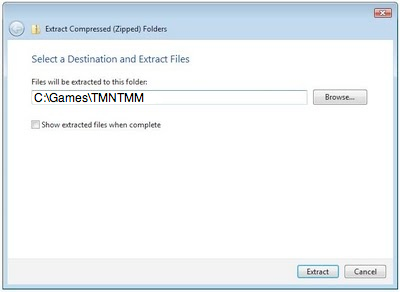
Heroes In A Half Shell!:

Click on the Dosbox program in the TMNTMM directory and the game Teenage Mutant Ninja Turtles - Manhattan Missions will begin, enjoy!
Hack Facebook online psp,xbox games Hack Facebook Online
No comments:
Post a Comment